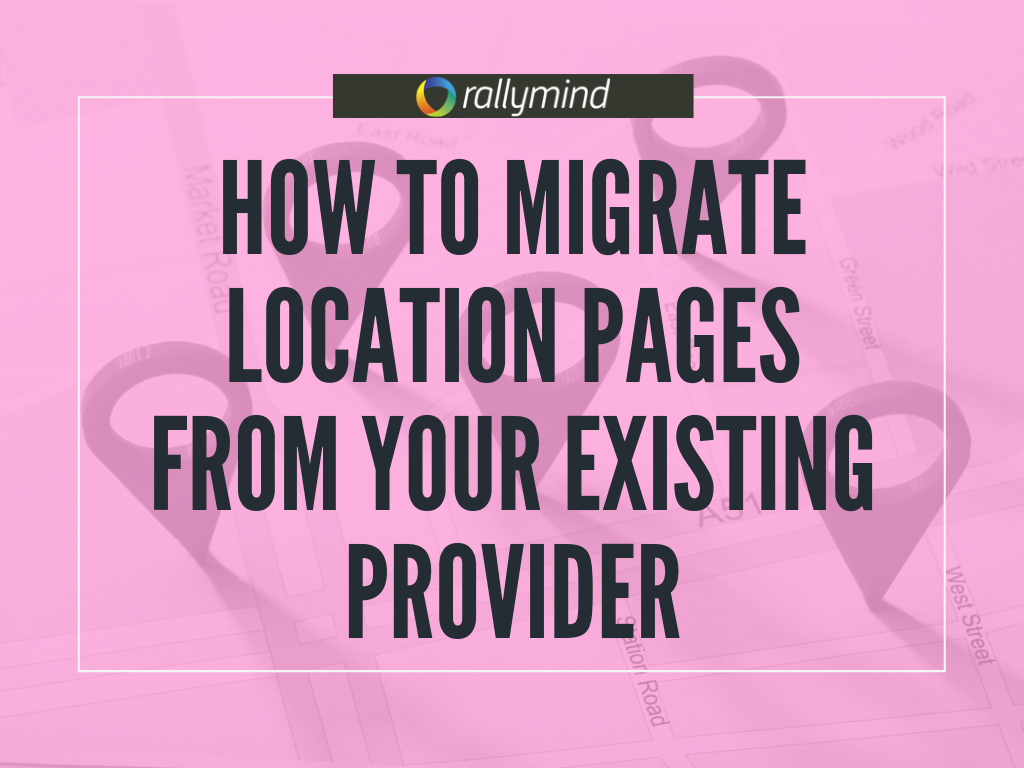

Why Migrate?
There are a host of reasons as to why you would need to migrate your location pages from an existing provider onto a new one. A very common reason for migration is because their provider does not keep their site/platform up to date with the web standard – this result is a page that’s difficult to navigate, pages that are not able to be scaled, and generally do not pull very great impressions or interactions (meaning less opportunity for conversions into customers). Other reasons for migration include reducing the cost, reducing the dependency on your provider, the ability to easily push local content, needing an addition of API such as store finders, and most importantly, to drive more customers and boost your reputation/SEO rankings through more interactions.
What Happens Next?

When migrating, there are a few things that you need to provide to the new provider. You need to give them: the domain/URL that you want to use for your location page, any unique internal IDs (such as account, customer, or order ID) that’s associated with the landing page, the contact email, and any other business details that are relevant or important to your business. Once this information is collected, migration takes place in about eight (8) steps:
- Partner sends the full list of sites to be migrated and relevant customer details
- An analysis of sites to be migrated is performed
- A migration plan is created consisting of the final timeline, element mapping, and population and quality assurance (QA) scripts
- New provider modifies existing (or builds) custom templates within the builder to house migrated sites
- A sampling of sites from previous platforms is migrated to the new platform
- QA of migrated accuracy of content and layout. Multiple re-migrations occur to address any QA issues
- Partner performs internal QA and signs off on migration
- Partner changes the DNS for the sites. Sites are now published and live on the new platform!

Pre-launch, once you’re presented with your location pages for your approval, you have an instant local presence to debut to your team and the client; alongside that, the provider should make sure that all LocalSites are tracking relevant user touchpoints, and provide full analytics live on each location.




