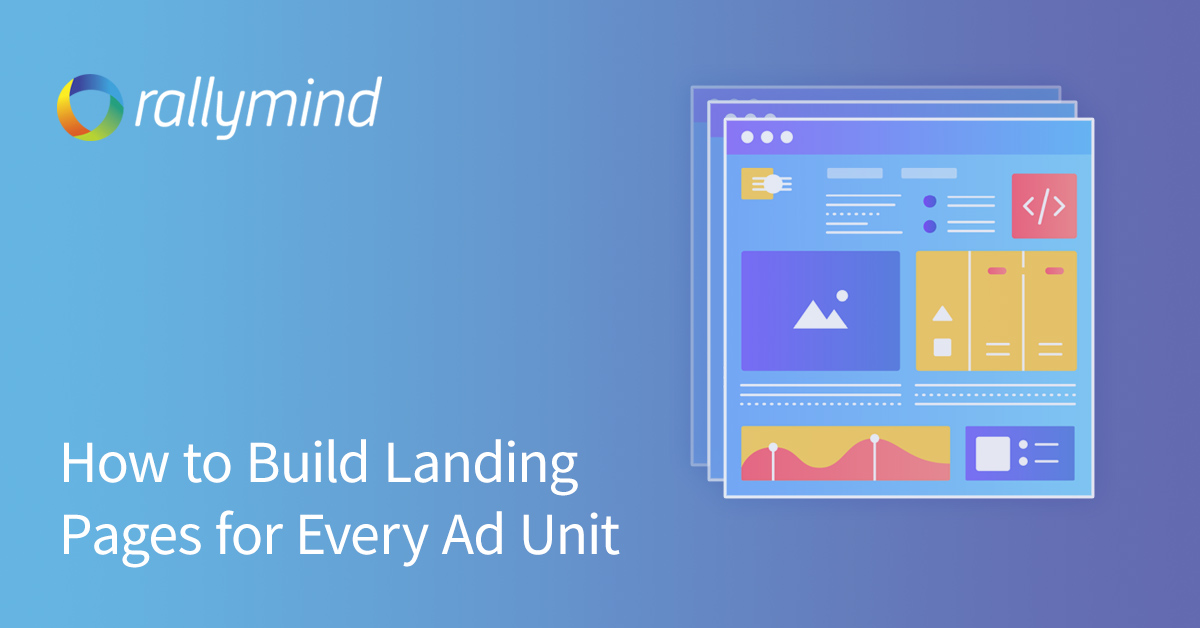
Creating a Google Ad is a performance-based way to enhance and measure traffic. Unlike content creation, which takes time and some degree of patience, Google Ads is for digital marketers who don’t have time to spare and who want to start promoting traffic right away (and in many cases while bridging the lag time for SEO strategy to kick in). The beauty of Google Ads is that you don’t have to pay unless there are results. You’re only charged when the results—clicks, leads, calls or impressions —occur. Creating a Google Ad then a corresponding landing page via Google Sheets is easy when you use the following tips.
Starting Out with Google Ads
In many cases, companies use Google Ads to increase sales. Sales ideally pay for marketing with Google Ads and cushion your profit margin. Some companies, however, might want to use the platform to build brand recognition or for lead generation. Start by defining your purpose, then define your audience, and then set your budget for bidding on Google Ads keywords.
As you set up your account in the platform, determine what keywords you want to bid on. It makes sense to bid on those keywords that have the highest conversion rates. Depending on your budget, however, you may wish to include some keywords to test or to include keywords that help promote your brand.
It’s important to structure your Google Ads account logically so that it’s easy for you to optimize over time. A well-structured account tends to entice more relevant traffic and to encourage more clicks. Ultimately, your structure can lead to higher quality scores and reduction in the cost you pay per click.
Writing the Ad
Google values smart content. Make sure that your ad is written well, has a compelling headline, includes the keyword you plan to bid on, and features a call to action. Including relevant information tends to get results. If you’re just beginning with Google Ads, it’s ok to start small. Businesses can lose money by over-bidding. Starting small allows you to get to know the platform and to structure your account in a way that’s easy for you to track and update as needed. Well-written ads and the right keywords can lead to more clicks and increased traffic to your landing pages. Ideally, your landing pages are poised for converting this traffic into sales.
Landing Pages and Google Sheets
Mastering Google Ads is only part of the equation for achieving your marketing goals. You’ll need to create performance-driven landing pages. To that end, you can use Google Sheets, a spreadsheet with all sorts of bells and whistles that help you track and manage your data. Google Sheets is easy to use, especially if you already understand how to use spreadsheets.
On the other hand, if you have loads of landing pages, you can save yourself days , or even weeks and months of work updating your landing pages by using the RallyMind platform to create bulk landing pages and updates in conjunction with Google Sheets. Using RallyMind means you can make your changes in an afternoon as opposed to a week.
As you rely on Google Ads to boost sales or increase brand recognition, keeping your landing pages content to match Google Ads will in most cases increase your quality score.
